A common phenomenon among organizations, as well as among private individuals, is the use of free information security tools available for download from the Internet. Starting from small organizations, such as law firms and accountants, to large organizations such as high-tech companies, they all use open-source tools for security, including antivirus software and other complementary products.
Although the free security tools can be of high quality, it is important to distinguish between them and their full paid versions, to know the additional capabilities they offer and to examine the suitability for the organization. Considering the constant increase in the frequency of cyber-attacks, the sophistication of the attackers and the types of attacks, it is important that every organization organizes its security tools and carefully considers how and when to use them.
How do free security tools help an organization?
Free security software has many advantages. The first advantage is of course the financial advantage. While the NMR and the information security manager in the organization are fighting over budgets for the purchase of various technological tools, it certainly helps that there is the ability to download a security solution for free that will “close the door” in various security aspects, for which you don’t necessarily need to purchase a full version.
In small organizations, where budgets are very limited, it is better to install free security software than not to install any security software and remain exposed to hacks.
If you decide to use free information security tools, you should pay attention to several important principles, which will help you maintain an adequate level of protection.
Use recognized security tools on the market: note that the software you implement is produced by a recognized provider and is used by tens of thousands of websites. Alternatively, it could be open-source software, pre-built for free use and widely used.
Test the security software in a development environment over time: use free security tools only after you have performed all tests in a test environment and only after the software has been running properly for a long time in a development environment, for at least a month.
This is used to check its integrity even when performing operations that are not performed daily, such as backups, scans, and updates. Only after running for enough time in a development environment, can you transfer it to a production environment.
Experience in similar organizations: consult with colleagues and only install security tools that you know work properly in organizations like yours, that is, in organizations from the industry in which you operate, that hold the types of information you hold and operate in similar environments.
When are free security tools not right for you?
In many cases, the economic consideration in installing a free security solution is no longer sufficient. There are cyber-attacks that free security tools will never be able to fight, for example zero-day attacks, where the attacker penetrates the organization through previously unknown security holes.
Free software will never be able to deal with this type of issue, since they are not backed up by supporting SOC services, which monitor the attacks, and manufacturers are not obligated to help you in the event of an attack. The type of information that your organization holds is a critical consideration in this sense, since this type of hack into sensitive information about your customers can lead to enormous financial damage to an organization and the destruction of their reputation.
Secondly, when your organization decides to download more and more free software, you must also consider the administrative complexity involved. The more you install free tools of different types, each of which is responsible for a certain piece of security, the more you will have to deal with multiple implementation processes and even create many islands in the organization for individual management and monitoring, which makes it difficult and takes valuable time from the team.
The free tools will not remain free for a long – the cost will be counted over time in working hours and you must make sure that you can meet this. If that’s not enough, not all the integrators you’ll work with will know how to deal with non-commercial software in the event of a malfunction.
Here are the main benefits of full commercial security software; you should consider them when you are debating whether to implement free software or a full commercial security solution:
Stability: Free security solutions have often been developed in open source so that they will suit many organizations broadly and not necessarily your environment. The result is giving up many capabilities that your organization needs individually, which complicates and lengthens the implementation process, since the organization will be required to implement these capabilities separately or develop them.
A complete commercial solution will provide the full range of capabilities the organization needs and save time and complexity. Moreover, a commercial solution will offer better interfacing capabilities with other systems.
Documentation: A commercial security solution provides better documentation, i.e., manuals, troubleshooting, articles, and process breakdowns, which makes the implementation process easier.
Software updates and support: Free security software is not obligated to fix bugs or update software when new security threats are discovered. The updates are done occasionally, at the discretion of the manufacturer and often you as customers will have to remember to update on time. A complete security solution includes the responsibility of the provider to fix and update the solution immediately and to make sure you carry out the update on time.
Monitoring: As mentioned, commercial information security solution providers also offer cyber-attack support from their SOC centers. The security providers monitor cyber-attacks from around the world and synchronize the knowledge they have gained across all customers. If one customer is compromised, the other customers will be able to learn from the attack and receive all the necessary tools and updates to protect themselves in the future.
In conclusion, free security software has many advantages and can be useful in certain aspects of information security in an organization, if the necessary precautions mentioned are taken. However, there are aspects in which the free security software cannot provide a solution.
You must analyze and examine your organization, its organizational structure, the resources available to it and the type of information it holds. Before you decide whether to choose a free security solution, weigh it against the advantages offered by the commercial solutions, without compromising the level of security appropriate for the organization.