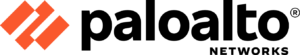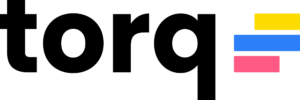What is Power BI?
Power BI is the self-service business analytics tool provided by Microsoft. It is considered part of the Microsoft Power Platform along with other tools in the suite. Power BI has several usage versions, from the desktop version (PowerBI Desktop) to the Power BI service that is hosted in the cloud. It is commonly used to connect a wide range of data, by designing interactive reports, dashboards or stories supported by attractive visuals.
Power BI provides software services, apps, and connectors that work together to transform unrelated data sources into coherent, visual, and interactive insights. The data sources may be an Excel spreadsheet, or a collection of cloud-based or on-premises hybrid data warehouses. Power BI makes it easy to connect to the user’s data sources, become visual, explore, and share it in the form of reports or dashboards.

How could Power BI be useful for you in your position?
How you use Power BI may depend on the user’s role in the project or team. Different people, in different roles, may use Power BI differently.
For example, you might primarily use the Power BI service to view reports and dashboards. Your colleague, a business reporting analyst, might make extensive use of Power BI Desktop or Power BI Report Builder to create reports, and then publish those reports to the Power BI cloud service where they can be viewed. Someone else, in sales, might primarily use the Power BI phone app to track progress on sales quotas, and to zoom into lead details for new sales processes.
If you’re a developer, you might use Power BI interfaces to push data into datasets or embed dashboards and reports in custom apps you develop. Do you have an idea for a new visual? Build it yourself and share it with others.
You can also use each Power BI component at different times, depending on what you’re trying to achieve or your role for a given project.
How you use Power BI can be based on which Power BI feature best suits your organization’s needs. For example, you can use Power BI Desktop to generate reports for your team about customer care statistics and you can view inventory and production progress on a real-time dashboard in the Power BI service. You can create a status report of mailed invoices, based on a Power BI dataset. Every part of Power BI is available to you, which is why it’s so flexible and compelling.
Want to hear more – call us and we will provide you with our knowledge to create suitable business solutions.
So how can YouCC Technologies assist you and your organization?
- Architecture planning and implementation of information security solutions from a variety of security system manufacturers to the cloud.
- Implementation of Microsoft Azure Security and Microsoft 365 capabilities.
- Building a DevSecOps array, planning and implementing a security architecture in the world of the cloud and containers based on NGINX+.
- Implementing business solutions that allow technology to be an ENABLER for your organization.
- Developing end-to-end solutions in the cloud environment and bringing modern capabilities to the development environment.
- Proposing a managed model for the provision of services and solutions in the field of information technologies to be carried out in a regular and efficient manner.
Interested in your cloud security?
Looking for A company that will accompany you personally, professionally and without compromise? Let's talk!
Leave us your details so that we can get to know you, understand your needs and match you with the best service.